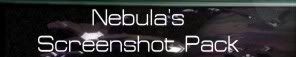| View previous topic :: View next topic |
|
| Author |
Message |
silverga01
Cadet 4th Class

Age: 28
Zodiac: 
Joined: 20 May 2005
Posts: 12
Location: Ohio

|
|
|
|

|
|
|
|
I was wondering if someone can show me how to remove a mod and get it back to how it was before.
I put the manual intercept mod in, but absolutely hate it. Everything moving around at super speed isn't exactly what I thought it'd be like.
http://bridgecommander.filefront.com/file/Redge_dwellers_intercept;16053
So if someone knows how I could fix this, I'd sure appreciate it. I'd need directions, step by step if possible.
|
|
|
| Back to top |
|
 |
Nebula
CA/KM/BCS:TC Mod Team Member
Moderator


Age: 22
Zodiac: 
Joined: 04 Oct 2002
Posts: 21131
Location: Michigan

|
|
|
|
| Back to top |
|
 |
silverga01
Cadet 4th Class

Age: 28
Zodiac: 
Joined: 20 May 2005
Posts: 12
Location: Ohio

|
|
|
|

|
|
|
|
I think it was just a copy and paste deal into the scripts folder. Does that sound right?
So to undo it, can I get the original files from the cdrom? I don't have any backup for whatever files it deleted. Sadly, it doesn't have a mutator button.
|
|
|
| Back to top |
|
 |
Nebula
CA/KM/BCS:TC Mod Team Member
Moderator


Age: 22
Zodiac: 
Joined: 04 Oct 2002
Posts: 21131
Location: Michigan

|
|
|
|
| Back to top |
|
 |
silverga01
Cadet 4th Class

Age: 28
Zodiac: 
Joined: 20 May 2005
Posts: 12
Location: Ohio

|
|
|
|

|
|
|
|
Okay, I deleted all the Intercept files in the AI folder, and replaced them with the original and the speeds are back to normal. the key bindings are not.
I tried resetting them. Nothing. The mod came with these files that look like they'd be something to mess with:
DefaultKeyboardBinding.py
DefaultKeyboardBinding.pyc
KeyboardBinding.py
KeyboardBinding.pyc
To get back to normal, which one of those stays and which ones go?
Right now, I only have impulse speed 1 and 9. So i'm either stopped, at 1, or full speed.
|
|
|
| Back to top |
|
 |
|