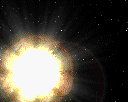| View previous topic :: View next topic |
|
| Author |
Message |
ASDB_J
Lieutenant Commander


Age: 30
Zodiac: 
Joined: 04 Mar 2002
Posts: 653

|
|
|
|

|
|
|
|
Hi, my game's not freezing, but every time I start BC a window in the program pops up with a warning that says:
"scripts\custom\QBautostart\orbit.py has no init attribute and needs to be modified or deleted"
I only have experience in tweaking scripts, but I think the init attribute is what sets up the buttons and text, perhaps? Anyway, I didn't see any of that in the orbit.py file. If I click on OK it freezes the game, iirc... and deleting the file temporarily was no solution either... I usually just hit escape to get rid of it with no problem, but I'd like to get rid of the pop-up once and for all! 
Thanks for checking out the problem...
|
_________________
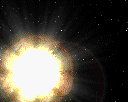
http://asdb.homestead.com
http://www.trekships.org
http://stmultiverse.homestead.com/
|
|
| Back to top |
|
 |
JimmyB76
Fleet Admiral

Age: 33
Zodiac: 
Joined: 30 Jun 2003
Posts: 13365
Location: Rhode Island, USA

|
|
|
|

|
|
|
|
at the bottom of that script, located in the Autostart folder, add this:
| Code: | def Init():
return 0 |
it's been a while, but that should do the trick...
otherwise try it in the search function, i know this has been brought up before with a resolve... or install KM 
|
_________________
--------------------
|
|
| Back to top |
|
 |
ASDB_J
Lieutenant Commander


Age: 30
Zodiac: 
Joined: 04 Mar 2002
Posts: 653

|
|
|
|

|
|
|
|
That seemed to work for the 3 or 4 scripts (including orbit.py) that were giving me issues, but in fact it was also disabling them.... so I couldn't orbit an object, set collision course, etc.
I did a search before asking the question, didn't find anything useful... =/
Thanks though, I set it back the way it was.
|
_________________
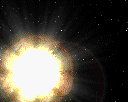
http://asdb.homestead.com
http://www.trekships.org
http://stmultiverse.homestead.com/
|
|
| Back to top |
|
 |
JimmyB76
Fleet Admiral

Age: 33
Zodiac: 
Joined: 30 Jun 2003
Posts: 13365
Location: Rhode Island, USA

|
|
|
|

|
|
|
|
there is another option that might work...
i *think* if you open the LoadEngineeringExtension.py in scripts/custom/autoload, look for "self.ShowWarning = 1", and change the 1 to a 0, that should do the trick...
|
_________________
--------------------
|
|
| Back to top |
|
 |
ASDB_J
Lieutenant Commander


Age: 30
Zodiac: 
Joined: 04 Mar 2002
Posts: 653

|
|
|
|

|
|
|
|

READY TO ROLL..... 
I searched within the file for "self.ShowWarning" and changed each of two references from "1" to "0" - no change... so I went back and kept the first one changed to "0" but changed the second bit of "if _ then _" code back to being a "1" - success! Thanks for taking the time to answer, that popup had been bugging me forever!
While I'm here, let me just ask - is it possible or easy to add ships to KM? I've never tried it, but I have some 430 ships installed and categorized in my 6 GB Bridge Commander install, which is backed up in a few places... hehe
|
_________________
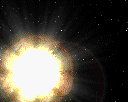
http://asdb.homestead.com
http://www.trekships.org
http://stmultiverse.homestead.com/
|
|
| Back to top |
|
 |
JimmyB76
Fleet Admiral

Age: 33
Zodiac: 
Joined: 30 Jun 2003
Posts: 13365
Location: Rhode Island, USA

|
|
|
|

|
|
|
|
if you're planning on playing MP, then don't do add or modify any of the scripts... if it is just a personal install, then feel free to add anything or change anyhting you would like to it... my personal install (in which i have made many minor script tweaks and added many ships) is a KM-based install...
|
_________________
--------------------
|
|
| Back to top |
|
 |
|