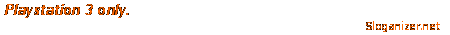| View previous topic :: View next topic |
|
| Author |
Message |
CyberOps
Cadet 1st Class

Age: 35
Zodiac: 
Joined: 13 Jan 2006
Posts: 80

|
|
|
|

|
|
|
|
yeah you miss the fact that when you abort mission and go back in that the mods are not working and all scripts are turned off while in the mutators they are on.
|
|
|
| Back to top |
|
 |
Mark
Co-Founder, 3rd Era
Admiral


Age: 23
Zodiac: 
Joined: 02 Nov 2003
Posts: 4357
Location: Staffordshire, UK

|
|
|
|

|
|
|
|
Subtitles going fast
Sounds turning off (fully) after a qb
red alert lights not being set correctly at first use on dbridge
rear status panels on dbridge not changing (wtf?)
unexplained issue when installing BP on a fresh install involving multiplayer scripts
various jedifx issues
'MVAM maps' issues
mods stop working after ending a battle and starting another (via menu) (i get this anyway so im not sure its a BP specific problem)
|
_________________


|
|
| Back to top |
|
 |
Micheal_Yar
Commander


Age: 18
Zodiac: 
Joined: 27 Jun 2004
Posts: 935
Location: Netherlands

|
|
|
|

|
|
|
|
Subtitles going fast
Sounds turning off (fully) after a qb except Music
After gone to Red alert on the D-Bridge and then back to Green Alert the roof lights stay blue. (EDIT: I Started bc again and now the roof lights act as they should.
Every fraction of a second the game stops for a milisecond or something)
Just though i would say what my problems are.
|
_________________


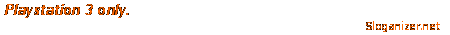

You have a dreamy mind, full of fancy and fantasy.
You have the ability to stay forever entertained with your thoughts.
People may say you're hard to read, but that's because you're so internally focused.
But when you do share what you're thinking, people are impressed with your imagination.
|
|
| Back to top |
|
 |
Mark
Co-Founder, 3rd Era
Admiral


Age: 23
Zodiac: 
Joined: 02 Nov 2003
Posts: 4357
Location: Staffordshire, UK

|
|
|
|

|
|
|
|
yeh ive already listed those ones, the game pauses are down to PCs not being able to handle it... shud be resolved as we go through things and clean up code etc
| Code: | Subtitles going fast
Sounds turning off (fully) after a qb
red alert lights not being set correctly at first use on dbridge
rear status panels on dbridge not changing (wtf?)
unexplained issue when installing BP on a fresh install involving multiplayer scripts
various jedifx issues
'MVAM maps' issues
mods stop working after ending a battle and starting another (via menu) (i get this anyway so im not sure its a BP specific problem) |
|
_________________


|
|
| Back to top |
|
 |
Gareth
Admiral


Age: 25
Zodiac: 
Joined: 27 Aug 2001
Posts: 2477
Location: Sheffield, UK

|
|
|
|

|
|
|
|
| Mark wrote: | ok ive split this off from the main topic. heres a list of what we know about so far:
red alert lights not being set correctly at first use on dbridge
did i miss any? |
-it was actually on both the D and E bridges at the start of a QB "fight" [& the D when QB 1st starts up] - where I have to go to Yellow or Green alert manually, and then manually go back to Red Alert again to make the lighting work right
|
|
|
| Back to top |
|
 |
trekkieman2000
Cadet 3rd Class

Age: 39
Zodiac: 
Joined: 09 Feb 2005
Posts: 42

|
|
|
|

|
|
|
|
see with me...they do work right when i start a QB Battle without having to reset them...but the rear status lights dont change...and i have no MVAM Maps either. everything on the E bridge works ok....
|
|
|
| Back to top |
|
 |
Mark
Co-Founder, 3rd Era
Admiral


Age: 23
Zodiac: 
Joined: 02 Nov 2003
Posts: 4357
Location: Staffordshire, UK

|
|
|
|

|
|
|
|
you wont have MVAM maps.... thats something for the prometheus bridge 
|
_________________


|
|
| Back to top |
|
 |
BCDS
Currently banned
Cadet 2nd Class


Age: 39
Zodiac: 
Joined: 07 Jan 2006
Posts: 54

|
|
|
|

|
|
|
|
I had the screwed up speech subtitles when i was mission scripting and thought i had buggy code :lmao: :rofl:
Seems to work fine in the Dry Dock System, however when i enter Starbase 12 Saffi and Kiska speak like s**t, i am definately sure that this is not a problem with me and just thought i would re-iterate that this is happening.
Also, Certain textures on the Left hand side near Brex on the E bridge are doubling over.
vulgaity is not permitted in this forum... - jb76
|
|
|
| Back to top |
|
 |
lost_jedi
Rear Admiral


Age: 21
Zodiac: 
Joined: 15 Aug 2004
Posts: 1614
Location: Buxton Staffordshire UK

|
|
|
|

|
|
|
|
The jedifx will be optimised for performance "nanofx2 stylie" atm the effect sequences don't die when they finish so they just use more and more memory.
|
_________________

|
|
| Back to top |
|
 |
bren
Commodore

Joined: 24 Aug 2001
Posts: 1285

|
|
|
|

|
|
|
|
Argh! that's where the memory leak comes from!
(OK, one of the leaks in this game)
I have a bug where,
If I start a battle and switch to bridge mode (default = tactical) to watch the battle from inside, and then I need to go outside (to select no target or whatever), when I come back in, there is no talking, fast subtitles, and the original game's bridgeloop sound.
|
_________________

Homer Simpson: what, babylon 5, eh? hmmm, Minibari, mmmmmmmm minibar, beeeeeeeeeeeer! p.s. thx 2 JBurrows for hosting the image for me, boomspeed wasnt workin for me 
www.caulfields.net/brendan
|
|
| Back to top |
|
 |
MLeo
Fleet Admiral

Age: 22
Zodiac: 
Joined: 26 Nov 2002
Posts: 11439
Location: Netherlands

|
|
|
|

|
|
|
|
Let's go this at one problem at the time:
===
Subtitles going fast
Are you outside the bridge when this happens?
If your inside the bridge, do you hear the crew?
===
Sounds turning off (fully) after a qb
And this can't be resolved by going out of the bridge and back?
===
red alert lights not being set correctly at first use on dbridge
This could be due to the fact that NanoFX changes stuff with the alerts in QB. A similar problem exists with FTech and other mods.
===
rear status panels on dbridge not changing (wtf?)
Could anyone give me their BridgePluginConfig.py (in scripts/Custom/) who is having this problem?
===
unexplained issue when installing BP on a fresh install involving multiplayer scripts
I'm afraid this script isn't tested with MP, mostly because I don't play in MP at all.
===
various jedifx issues
I'd say to the carelessness with system resources.
If it are BSODs, it's mostlikly due to the fact that it uses FoundationTriggers. This is distributed with NanoFXv2Beta, FoundationTechnologies, KM, and various others. If I remember, I'll make a separate download tomorrow.
===
'MVAM maps' issues
No ship has MVAM maps. And it only uses it when it does. So what are the symptoms?
===
mods stop working after ending a battle and starting another (via menu) (i get this anyway so im not sure its a BP specific problem)
I always have the problem that starting a new missions crashes my BC (same with quiting BC, or ending a mission).
This has been like this since before BP.
|
_________________

How to beat the Black Screen Of Death and Script problems Also handles Console/Screen/Error report/dump.
BC Technical FAQ [Last updated 26/12/2005]
"Trust me, I'm a con artist" - Moist von Lipwig, "Going Postal, Discworld"
|
|
| Back to top |
|
 |
trekkieman2000
Cadet 3rd Class

Age: 39
Zodiac: 
Joined: 09 Feb 2005
Posts: 42

|
|
|
|

|
|
|
|
Okay, new update on the D Bridge Status Panels. I went in to BridgePluginConfig, and i found the problem with the status panels. {
"""TACTICAL_LOOK_AT_VS""" was set to 1. i changed it to 0 and now it changes. However, it only switches from green alert to yellow. When I go to Red alert, the status Panels remain at whatever status i was in prior. I believe the problem is located somehwere in Scripts/Custom/Autoload/Galaxy Bridge Advanced.py, however, i'm not that good at reading scripts. I'm just going to paste it in below, if anyone on the BridgePlugin Team sees anything wrong, please point it out...Thank You
import Foundation
# Uncomment the below to enable!
Foundation.BridgeDef('Galaxy', 'GalaxyBridge', dict = {
'modes': [ Foundation.MutatorDef.Stock ],
'locations': { },
'ExtraObjects': {"pBridgeObject2": ["data/Models/Sets/Galaxy/galaxybackwall.nif", "data/Models/Sets/Galaxy/"]},
'Maps':{
'CurrentMaps': {'g_imp_pannels-state01': "g_imp_pannels-state01", "Map 13" : "Map 13", "Map 5" : "Map 5"},
'GreenMaps':{'g_imp_pannels-state01': 'data/Models/Sets/Galaxy/g_imp_pannels-state01.tga',
'g_imp_redbars': 'data/Models/Sets/Galaxy/g_imp_redbars_unlit.tga',
'Map 5' : 'data/Models/Sets/DBridge/High/Map 5.tga',
'Map 13' : 'data/Models/Sets/DBridge/High/Map 13.tga',
'Map 27': 'data/Models/Sets/DBridge/High/Map 27.tga'},
'YellowMaps':{'g_imp_pannels-state01': 'data/Models/Sets/Galaxy/g_imp_pannels-state02.tga',
'g_imp_redbars': 'data/Models/Sets/Galaxy/g_imp_redbars_unlit.tga',
'Map 5' : 'data/Models/Sets/DBridge/High/Map 5.tga',
'Map 13' : 'data/Models/Sets/DBridge/High/Map 13.tga',
'Map 27': 'data/Models/Sets/DBridge/High/Map 27.tga'},
'RedMaps':{'g_imp_pannels-state01': [1, {1: 'data/Models/Sets/Galaxy/g_imp_pannels-state03.tga', 2: 'data/Models/Sets/Galaxy/black.tga',}],
'g_imp_redbars': 'data/Models/Sets/Galaxy/g_imp_redbars.tga',
'Map 5' : 'data/Models/Sets/DBridge/High/Map 5r.tga',
'Map 13' : 'data/Models/Sets/DBridge/High/Map 13r.tga',
'Map 27': [1, {1: 'data/Models/Sets/DBridge/High/Map 27.tga', 2: 'data/Models/Sets/DBridge/High/Map 27r.tga',}]},
'NormalMaps':{'g_imp_redbars': 'data/Models/Sets/Galaxy/g_imp_redbars_unlit.tga'},
},
"Sounds": {
"Hull": { 40: ["D Hull Sound 1"],
20: ["D Hull Sound 2"],
},
"Preload":
{
"D Hull Sound 1": {"file": "sfx/dbridge/TNGbreach.wav"},
"D Hull Sound 2": {"file": "Sfx/Impact/hullcreak1.wav"},
},
},
"bridgeSound": {"LiftDoor": {"volume": 1.0,"file": "sfx/dbridge/dbdoor.wav", "group": "BridgeGeneric"},
"AmbBridge": {"volume": 0.1,"file": "sfx/dbridge/dbamb.wav", "group": "BridgeGeneric"},
"RedAlertSound": {"volume": 1.0,"file": "sfx/dbridge/dbklaxton.wav", "group": "BridgeGeneric"},
"GreenAlertSound": {"volume": 1.0,"file": "sfx/dbridge/dbgreen.wav", "group": "BridgeGeneric"},
"ViewOn": {"volume": 1.0,"file": "sfx/dbridge/dbviewscreenon.wav", "group": "BridgeGeneric"},
"ViewOff": {"volume": 1.0,"file": "sfx/dbridge/dbviewscreenoff.wav", "group": "BridgeGeneric"}
},
"LoadingScreen": "data/Icons/LoadingScreens/GalaxyLoading.tga",
} )
|
|
|
| Back to top |
|
 |
Sean
Bridge Modder
Commander

Age: 22
Zodiac: 
Joined: 18 Apr 2004
Posts: 759
Location: Nottingham, East Midlands, UK

|
|
|
|

|
|
|
|
| Gareth wrote: |
-it was actually on both the D and E bridges at the start of a QB "fight" [& the D when QB 1st starts up] - where I have to go to Yellow or Green alert manually, and then manually go back to Red Alert again to make the lighting work right |
Not sure if thats a problem with the BP because i have always had that no matter what bridge i used
|
_________________
[img:c0a02c83d0]http://www.mdward.f2s.com/sean1sig/BridgeSig.php[/img:c0a02c83d0]
|
|
| Back to top |
|
 |
captainjamesmartin
Cadet 4th Class


Age: 22
Zodiac: 
Joined: 01 Nov 2003
Posts: 3
Location: Manchester, England

|
|
|
|

|
|
|
|
Dont know wether this is the right area to post in, however, I have recently installed "Bridge Pluggin" its a great mod, but for some reason....probably of my own doing, the LCARS and red Alert Lights on my DBridge/EBridge wont flash, and where there is meant to be LCARS there is a black space, can anyone help?
Moved.. next time look before making a new thread. -Mark
|
|
|
| Back to top |
|
 |
Hordono
Cadet 4th Class

Joined: 18 Feb 2006
Posts: 4

|
|
|
|

|
|
|
|
Well I downloaded the plugin and I was off the walls from what I have read about it and I have followed the instructions thoroughly at least 5 times and everytime I always get the black screen and cursor when I try to start BC up. Can anyone tell me what I need to do?
|
|
|
| Back to top |
|
 |
Wowbagger
Lieutenant JG


Age: 20
Zodiac: 
Joined: 03 Apr 2005
Posts: 270
Location: Minne-soh-tah

|
|
|
|

|
|
|
|
The mod is awesome, 3E. Simply greatness incarnate. LJ's been raving about it for a while, but now I can really see the awesomeness.
Most of my problems have already been covered, and, with the UMM options, I am able to fix some of the most annoying ones (that sound muting thing in the bridge? Profoundly irritating). I think the only new one I have here is a modified version of CaptainJamesMartin's:
It's not that you can't get to Red Alert; it's just that going to Yellow Alert causes the LCARS to "stick" at Yellow; you can't make them go up to Red or back down to Green once you've been at Yellow. No idea what's causing that.
Also, do you have a minimum/recommended requirements list? I'm considering uninstalling because I *think* the active LCARS are causing a .5 second lag every .93 seconds, starting after about 5 minutes of game play.
Better yet--is there any way to have the basic scripting backbone of BP (basically, the Foundation triggers) while using stock bridges? This would allow me to use BP-requiring scripts (JediFX, WalkFX v0.1.4 SitDown) without using those demanding bridges.
Awesome, awesome job. So beautiful I could cry. But I won't.
|
_________________

|
|
| Back to top |
|
 |
Mark
Co-Founder, 3rd Era
Admiral


Age: 23
Zodiac: 
Joined: 02 Nov 2003
Posts: 4357
Location: Staffordshire, UK

|
|
|
|

|
|
|
|
next release ill release a low version aswell as normal..
also regarding what u were saying about active lcars... the sets included with the preview dont use it so it isnt that..
bare in mind you can disable practically everything in BP through UMM, if your having trouble running something the best thing to do for now is probably to disable it.
thanks for your positive comments
|
_________________


|
|
| Back to top |
|
 |
SuperSmeg
TERTIARY 1


Age: 22
Zodiac: 
Joined: 17 Feb 2006
Posts: 186
Location: Intrepid Class U.S.S Bracknell N.C.C-74420

|
|
|
|

|
|
|
|
I know its only a beta at the moment and that Im probably gonna need it for the TOS connie bridge (I hope a non-Bridge Plugin dependant version is released) but after installing Bridge Plugin, alot of my sounds have dissapeared, I dont like the bridge positions where some of the crew are and it makes my game last about a minute then it crashes to my desktop. Im sorry 3rd Era. I know that youve put alot of hours into this mod but I just dont think its for me.
|
|
|
| Back to top |
|
 |
MLeo
Fleet Admiral

Age: 22
Zodiac: 
Joined: 26 Nov 2002
Posts: 11439
Location: Netherlands

|
|
|
|

|
|
|
|
| SuperSmeg wrote: | | I know its only a beta at the moment and that Im probably gonna need it for the TOS connie bridge (I hope a non-Bridge Plugin dependant version is released) but after installing Bridge Plugin, alot of my sounds have dissapeared, I dont like the bridge positions where some of the crew are and it makes my game last about a minute then it crashes to my desktop. Im sorry 3rd Era. I know that youve put alot of hours into this mod but I just dont think its for me. |
The "trick" with the BP is that it doesn't force you to use anything, if you don't have BP, then it isn't used.
As for you sound issues, please, read.
It's a _feature_, it muffles the bridge sounds when in space, and the space sound when on the bridge, this is a plugin to BP and it can be disabled.
|
_________________

How to beat the Black Screen Of Death and Script problems Also handles Console/Screen/Error report/dump.
BC Technical FAQ [Last updated 26/12/2005]
"Trust me, I'm a con artist" - Moist von Lipwig, "Going Postal, Discworld"
|
|
| Back to top |
|
 |
Eagler
Cadet 1st Class

Age: 20
Zodiac: 
Joined: 24 Aug 2004
Posts: 77

|
|
|
|

|
|
|
|
I actually think I know what he means. After you end combat and start another one, sounds sometimes disappear completely, inside the bridge and out. The bridge background noise is raised in volume. Playing around with the plugin sound toggles may affect it, but it could have been something else as well. I'll try to test it out so that I can give a more specific description by this weekend.
|
|
|
| Back to top |
|
 |
Mark
Co-Founder, 3rd Era
Admiral


Age: 23
Zodiac: 
Joined: 02 Nov 2003
Posts: 4357
Location: Staffordshire, UK

|
|
|
|

|
|
|
|
try disabling the sound part of BP and then tell me if you still have problems.
SuperSmeg: you downloaded an unfinished mod and discovered BUGS, someone call the shock hotline!
|
_________________


|
|
| Back to top |
|
 |
SuperSmeg
TERTIARY 1


Age: 22
Zodiac: 
Joined: 17 Feb 2006
Posts: 186
Location: Intrepid Class U.S.S Bracknell N.C.C-74420

|
|
|
|

|
|
|
|
Dont insult me please Mark. I tried turning off everything using UMM but I still get the problems. Ive decided to uninstall BC for the moment and make a clean reinstall of the game. I havnt deleted the Bridge Plugin download so I still have the ZIP file it came in. I know its something that the 3rd Era team doesnt want to hear but I dont think i'll be reinstalling Bridge Plugin again for a while. Im sorry. I would not like to make any enemys around here.
|
|
|
| Back to top |
|
 |
Mark
Co-Founder, 3rd Era
Admiral


Age: 23
Zodiac: 
Joined: 02 Nov 2003
Posts: 4357
Location: Staffordshire, UK

|
|
|
|

|
|
|
|
I have been doing a step by step test of BP today to try and recreate and identify the errors reported; heres the result.
Installed BC
Installed BC1.1
Installed Foundation
Installed BP
BSOD- File ".Scripts\Custom\Autoload\RunBridgeEffects.py", line 42, in? class BridgeEffects_PlayerChangeShip(Foundation.TriggerDef):
Installed Foundation Triggers (seperated from NFX2)
Works with single player, not with quickbattle - "No module named Fixes20030217"
Installed Bridge Foundation
QuickBattle now works
Texture swapping set incorrectly after abort mission
Singleplayer still working
Installed FoundationTech
Installed UMM
Single Player no longer works (constructor code recorded)
Installed QBA0.91
All QBA scripts work without issue
Installed NanoFX2
UMM Required Reinstalling
Bridge Plugin (sound plugin) Required Reinstalling
QBA Stops working after abort mission
Subtitles Flash up on screen when outside of bridge (not inside)
Installed MVAM Infinite
Findings:
jedifx requires Foundation Triggers, which is available within foundation tech, nanofx2, QBA and others..
I have asked jedi and he says he will fix this for 0.9
Bridge Plugin requires the bridge foundation:
We knew this already, it will be included in the 0.9 exe
UMM does not work with single player
we've been trying to figure out what in BP was stoping SP from working, now we know it can hopefully be sorted
nanofx causing subtitle bug outside of bridge, nanofx overides sound plugin
i want to do some more testing on this but for now it looks like nanofx2 installed after bridge plugin causes the wierd subtitles. EDIT: i have double checked, without nanofx2 the subtitles do not show up at all, its possible nfx2 is trying to create them and Bridge Plugin is quickly closing them down again.
sound plugin being overiden is annoying but theres not alot that can be done, it just needs reinstalling after nanofx2
Nanofx2 causes QBA to get upset after "Abort Mission" not Bridge Plugin
i want to run some more tests but i have had this problem before using BP so i do not accept it to be a BP issue
i was unable to duplicate any of the other issues, anyone who has any ideas about them should post here
|
_________________


|
|
| Back to top |
|
 |
bren
Commodore

Joined: 24 Aug 2001
Posts: 1285

|
|
|
|

|
|
|
|
Update on the once-a-second slowdown:
I've installed a few ships since I installed the BP,
and my slowdown bug has definitely changed behaviour. It now only occurs when the bridge is at red alert (and yellow, I think).
If I power the weapons and sheilds manually, but stay at condition green, it does not occur. My guess is - heavy animation loops??
|
_________________

Homer Simpson: what, babylon 5, eh? hmmm, Minibari, mmmmmmmm minibar, beeeeeeeeeeeer! p.s. thx 2 JBurrows for hosting the image for me, boomspeed wasnt workin for me 
www.caulfields.net/brendan
|
|
| Back to top |
|
 |
MLeo
Fleet Admiral

Age: 22
Zodiac: 
Joined: 26 Nov 2002
Posts: 11439
Location: Netherlands

|
|
|
|
| Back to top |
|
 |
bren
Commodore

Joined: 24 Aug 2001
Posts: 1285

|
|
|
|

|
|
|
|
Hmmm, I have not tested that...
*thinks*
Sounds like an excuse to play BC!
I'll take the case!
|
_________________

Homer Simpson: what, babylon 5, eh? hmmm, Minibari, mmmmmmmm minibar, beeeeeeeeeeeer! p.s. thx 2 JBurrows for hosting the image for me, boomspeed wasnt workin for me 
www.caulfields.net/brendan
|
|
| Back to top |
|
 |
spanner
Ensign


Age: 25
Zodiac: 
Joined: 20 Sep 2003
Posts: 172
Location: Newquay, Cornwall, UK

|
|
|
|

|
|
|
|
ive have started to get various console problems with bridge plugin, any chance any one can have a look over the file and give me some advide.
|
|
|
| Back to top |
|
 |
|
|
|

|
|
|
|
Just the turny-offy sounds when in battle here.
|
_________________
Klokleda Partha Menim Clatch Haroon Haroon Haroon
Klokleda Sheena Terinach Haroon Haroon Haroon
|
|
| Back to top |
|
 |
MLeo
Fleet Admiral

Age: 22
Zodiac: 
Joined: 26 Nov 2002
Posts: 11439
Location: Netherlands

|
|
|
|

|
|
|
|
| spanner wrote: | | ive have started to get various console problems with bridge plugin, any chance any one can have a look over the file and give me some advide. |
Thank you.
Most of the errors I see are related to JediFX, or rather, a couple of the same.
So far I've seen one problem with Static FX and an old problem with NanoFX, I guess you warped in that session?
Or a ship blew up?
|
_________________

How to beat the Black Screen Of Death and Script problems Also handles Console/Screen/Error report/dump.
BC Technical FAQ [Last updated 26/12/2005]
"Trust me, I'm a con artist" - Moist von Lipwig, "Going Postal, Discworld"
|
|
| Back to top |
|
 |
Hordono
Cadet 4th Class

Joined: 18 Feb 2006
Posts: 4

|
|
|
|

|
|
|
|
My prob is is that during having a battle in QB all the sounds cut out instantly, but when I am going to set everything up all the sounds work fine.
Suggestions? Can't quite find the console prob.
Also are exploding sparks n' stuff within the bridge supposed to make some kind of kaboom?
|
|
|
| Back to top |
|
 |
|