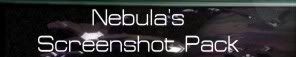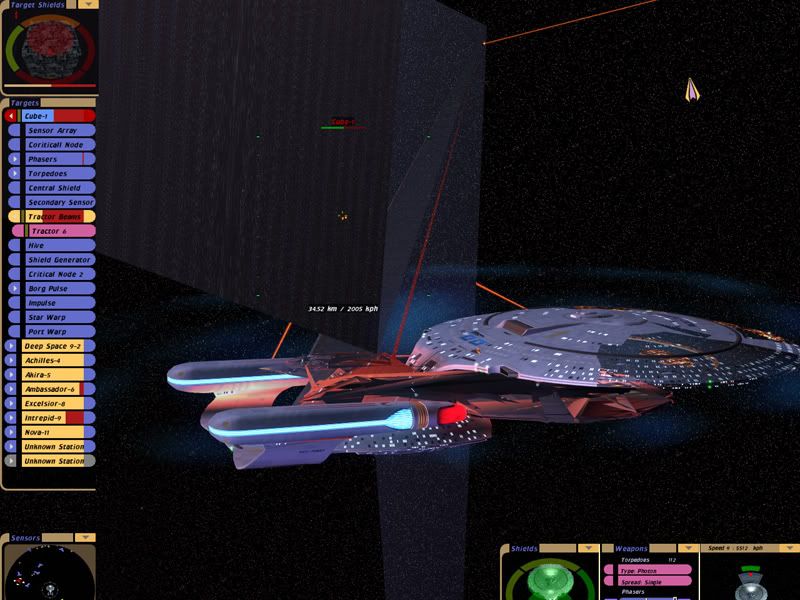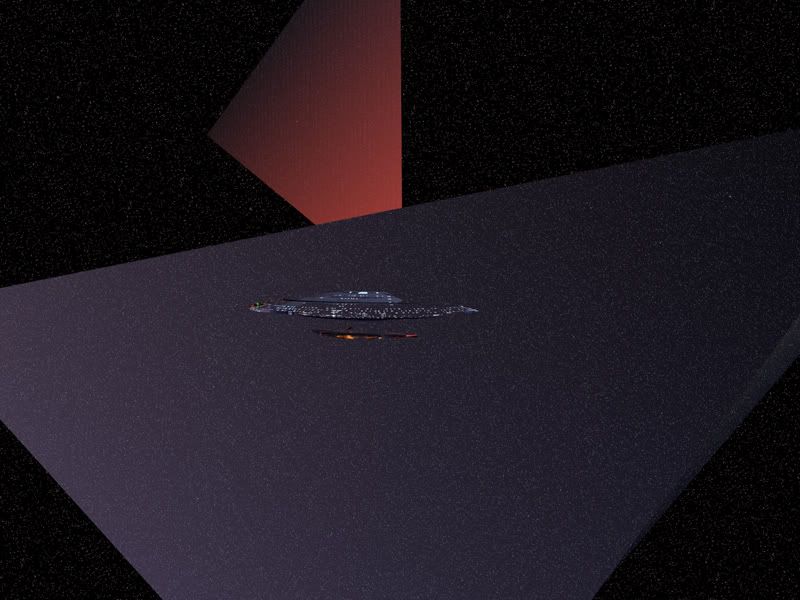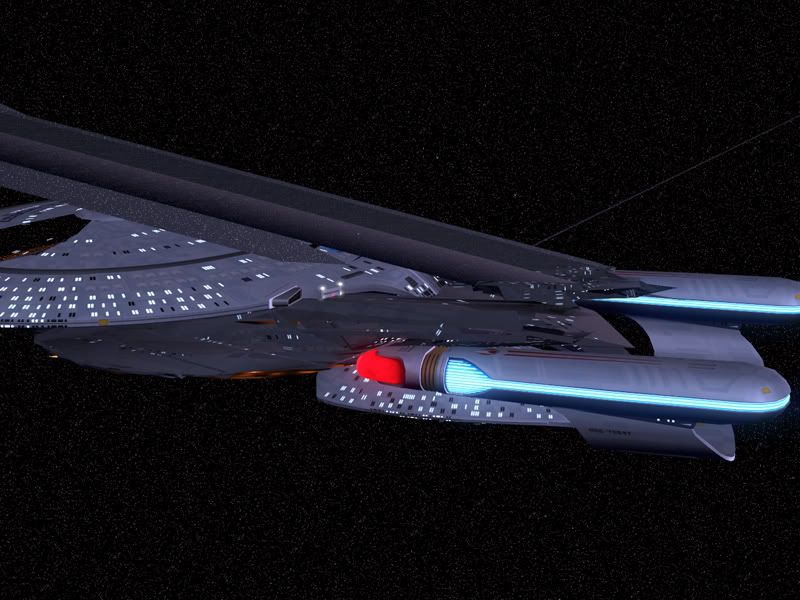| View previous topic :: View next topic |
|
| Author |
Message |
Dante Leonhart
Lieutenant


Age: 27
Zodiac: 
Joined: 18 Jun 2006
Posts: 400

|
|
|
|

|
|
|
|
Sweet! I think it worked! Haven't been having that problem at all since I applied that! I'll play it some more later today to make sure, but I'm pretty sure that did it.
Edit:
Ok, it solved the Galaxy-class problem, but now I get that hickup whenever there's a beat up Excaliber-class on screen. At first, everything's fine, and it seems to all stay fine until the Ex starts to take visible hull damage. In my case, I was in an Intrepid fighting the Ex with a friendly FedStarbase nearby. After the Excaliber was destroyed, it all went back to normal.
|
|
|
| Back to top |
|
 |
MLeo
Fleet Admiral

Age: 22
Zodiac: 
Joined: 26 Nov 2002
Posts: 11439
Location: Netherlands

|
|
|
|
| Back to top |
|
 |
Dante Leonhart
Lieutenant


Age: 27
Zodiac: 
Joined: 18 Jun 2006
Posts: 400

|
|
|
|

|
|
|
|
I have no idea who made it. It came packaged with one of the mods I downloaded, I think. I didn't download it individually.
I guess if I'm using it, its just extra incentive to keep the sheilds up. 
If I'm not using it, then its incentive to kill it as fast as possible.
|
|
|
| Back to top |
|
 |
Dante Leonhart
Lieutenant


Age: 27
Zodiac: 
Joined: 18 Jun 2006
Posts: 400

|
|
|
|

|
|
|
|
Ahh! I did it again... I went into the NanoFX setting and was trying to change the MaxRandomDistance setting to something more than 30 so I would have some time to goof around on the bridge while in warp. Unfortunately, some weird bug would not let me type in any numbers after I hit the backspace key and cleared the numbers. Immediately, something in the back of my head said 'I'll bet that f's something up...' but, at first, it didn't. I was able to start a QB no problem. It wasn't until I exited the game (through a random CTD that I don't know the cause of) and reloaded that I realized I had, indeed, F'ed something up. I instantly got the BSOD with cursor.
So, I started it up in testmode, hit tilde and, yep, I get something saying something like:
wFX_MaxRandomDistance =
^
SyntaxError: invalidSyntax
I'm guessing that this is because that bug I experienced earlier wouldn't let me type in a value and so its reading a blank when it wants to read a number... thus the BSOD. What I need to know is how to change that value outside of BC... instead of reinstalling everything all over again...
|
|
|
| Back to top |
|
 |
MLeo
Fleet Admiral

Age: 22
Zodiac: 
Joined: 26 Nov 2002
Posts: 11439
Location: Netherlands

|
|
|
|
| Back to top |
|
 |
Dante Leonhart
Lieutenant


Age: 27
Zodiac: 
Joined: 18 Jun 2006
Posts: 400

|
|
|
|

|
|
|
|
AWESOME! That fixed it! Now I just need to set it back to how I had it. I'll see if I can find the UMM thread you're talking about to get the fix too.
|
|
|
| Back to top |
|
 |
MLeo
Fleet Admiral

Age: 22
Zodiac: 
Joined: 26 Nov 2002
Posts: 11439
Location: Netherlands

|
|
|
|
| Back to top |
|
 |
Dante Leonhart
Lieutenant


Age: 27
Zodiac: 
Joined: 18 Jun 2006
Posts: 400

|
|
|
|

|
|
|
|
Thank ye! I had been looking in the wrong forum!
|
|
|
| Back to top |
|
 |
Dante Leonhart
Lieutenant


Age: 27
Zodiac: 
Joined: 18 Jun 2006
Posts: 400

|
|
|
|

|
|
|
|
I've just noticed a new problem. It seems that the Galaxy deflector dish doesn't always want to light up. If I start a battle, the thing always seemed to be off. The thing is, if I go to a starbase and dock, it magically comes back on... until I do something that shuts off the glow, like enable silent running, then it never comes back on... until I go back to starbase and dock. Its really weird. This doesn't happen to any AI Galaxy ships. They load up just fine with the deflector dishes on.
Also, another weird bug I'm running into is that if I exit QB via the 'Abort Mission' option under quit (like to change some mutators or something) it seems to turn ALL the mutators off. I can't get them to come back unless I completely exit the game and reload it.
One more... using MVAM with the Galaxy seems to work okay. But anytime I try to reintegrate the two, 90% of the time the game will CTD about 2-3 seconds after the ship has reintegrated and returned me to the bridge.
EDIT:
I've managed to fix the Starbase bug on my own. Just simply several install/reinstalls and different install order on the mods. I'm not sure how to REALLY fix it, but nonetheless, I managed.
Does anyone have any idea about any of these bugs? I've scoured three different boards for a whole day and can't find anything on any of them...
One more thing about MVAM and the deflector bug. It seems that if I go to Starbase to get the deflector dish to light up (and I always start off this way) then, when I go to red alert, that bug that makes the game 'hiccup' comes back. If I go to condition green, its goes away. Also, if I use MVAM after I've managed to get the deflector turned on, then when I reintegrate the ship, the light turns off. Also, after I integrate, the lights on the bridge of the roof turn blue and the red strips on the wall light up as if on red alert, even though we are at condition green and the rest of the bridge lighting remains well-lit. If I try to go to red alert, the lights will dim accordingly, but when I go back to green, the blue ceilings and the red strips stay. If I MVAM a second time after getting this bug, it all stays the same, and then if I try to reintegrate again, it doesn't allow me to do so, and usually after about 30-40 seconds after making the request to reintegrate, the game will CTD. ...Basically this make MVAM off-limits for me, which is a serious bummer.
I've enclosed a piccie of the Galaxy's deflector bug.
|
|
|
| Back to top |
|
 |
Hett
Cadet 3rd Class

Age: 20
Zodiac: 
Joined: 29 Jun 2006
Posts: 40

|
|
|
|

|
|
|
|
I'm having the same issue regarding the deflector dish.
|
|
|
| Back to top |
|
 |
Dante Leonhart
Lieutenant


Age: 27
Zodiac: 
Joined: 18 Jun 2006
Posts: 400

|
|
|
|

|
|
|
|
Anybody? Any helpful suggestions or things to try out?
EDIT:
AHA! For those of you having trouble and aren't getting any help with this problem, I managed to find the solution after a week of looking around the forums and trying all manner of searches using the combination of words "deflector, glow, bug, dish." (Finally I just stuck the word 'dish' in there and combed through every thread whether or not it was even in a support forum. [Also, putting the words in here like that might help some folks find it if they use the search engine the way I did]) There's another topic where a mod posted a link to this solution. To make it faster and easier for everyone, I copied and pasted the text on the other side of that link.
| Quote: | In any case here is the procedure to "remove" this error:
After you have followed and completed the 6 easy installation steps for installing the mod do this:
1.Open your BC folder (where you have installed the game & the mod(s)).
2.Open folder: ...Data/Models/SharedTextures/FedShips/... THEN DELETE FILES Galaxy.tga and Dauntless.tga from the HIGH, MEDIUM and LOW folders. |
Also, for anyone having the same troubles I am with using MVAM on the Galaxy class, here's the reason which was also listed on that link. Now, I found the reason, but a fix or any attempt at making a fix (aside from the implication of the word yet) didn't seem available.
| Quote: | "#22 - Posted by: P$YCH0 (Member) on 05-30-2006 at 12:43
@#21
I know, the SNS Galaxy can't seperate yet because the seperate parts havent been made yet. So it can't be helped." |
Hope this helps and saves some folks the amount of trouble I went through to find it. I went ahead and even tested it too. The deflector stayed on even after the lights flickered and after I docked at Starbase. The only downside is that the bug that caused the screen to intermitently pause whenever you are at red alert comes back. I'm going to try to re-apply the small semi-fix for it to see if it helps at all. If it doesn't I'll post again, of course. 
|
|
|
| Back to top |
|
 |
Dante Leonhart
Lieutenant


Age: 27
Zodiac: 
Joined: 18 Jun 2006
Posts: 400

|
|
|
|

|
|
|
|
Ok, so I checked it, and even with the fix that's out now, it still happens. The fix does nothing to help the problem, it only takes away from animation on the new tng bridge. The pauses at red alert still remain and get game-stoppingly bad the longer you stay at Red Alert... I need to find that topic that addressed this...
(I tested this in QB, not SP)
|
|
|
| Back to top |
|
 |
Lord_MalaK
'Iw ra'wI' Sogh


Joined: 10 Mar 2005
Posts: 612
Location: Wandering the halls of sanity

|
|
|
|

|
|
|
|
No wonder I rarely see the BSOD, I don't have any of this stuff installed.

But one should ALWAYS start with the official BC patch, then build from there.
|
_________________
taH pagh taHbe'. DaH mu'tlheghvam vIqelnIS.
quv'a', yabDaq San vaQ cha, pu' je SIQDI'?
pagh, Seng bIQ'a'Hey SuvmeH nuHmey SuqDI',
'ej, Suvmo', rInmoHDI'? Hegh. Qong --- Qong neH ---
'ej QongDI', tIq 'oy', wa'SanID Daw''e' je
cho'nISbogh porghDaj rInmoHlaH net Har.
|
|
| Back to top |
|
 |
Nebula
CA/KM/BCS:TC Mod Team Member
Moderator


Age: 22
Zodiac: 
Joined: 04 Oct 2002
Posts: 21131
Location: Michigan

|
|
|
|
| Back to top |
|
 |
Dante Leonhart
Lieutenant


Age: 27
Zodiac: 
Joined: 18 Jun 2006
Posts: 400

|
|
|
|

|
|
|
|
LOL its not BSOD's I'm worried about anymore. It's CTDs!
|
_________________

|
|
| Back to top |
|
 |
JimmyB76
Fleet Admiral

Age: 33
Zodiac: 
Joined: 30 Jun 2003
Posts: 13365
Location: Rhode Island, USA

|
|
|
|

|
|
|
|
i dunno, i have all those and alot more installed, and i never have or had bsod's or ctd's or any issues - maybe i'm just lucky...
but either way, if you make backups before installing anything, you're always safe...
|
_________________
--------------------
|
|
| Back to top |
|
 |
Dante Leonhart
Lieutenant


Age: 27
Zodiac: 
Joined: 18 Jun 2006
Posts: 400

|
|
|
|

|
|
|
|
NO CTD's?!
That's incredible. I rarely get to exit out of my game by my own choice... Could you tell me what all you have installed so I could give it a try? ...maybe bring my now 80% CTD rate down a notch? lol
|
_________________

|
|
| Back to top |
|
 |
JimmyB76
Fleet Admiral

Age: 33
Zodiac: 
Joined: 30 Jun 2003
Posts: 13365
Location: Rhode Island, USA

|
|
|
|

|
|
|
|
| Dante Leonhart wrote: | | NO CTD's?! |
honestly no - until i start tweaking deeply into scripts and realms i know very little of to set my own personal preferences... then mleo rescues me lol 
|
_________________
--------------------
|
|
| Back to top |
|
 |
Dante Leonhart
Lieutenant


Age: 27
Zodiac: 
Joined: 18 Jun 2006
Posts: 400

|
|
|
|

|
|
|
|
Well tell me! What DO you have installed? I want give that a try to see if it makes my system more stable.
After all, MLeo hasn't always come to MY rescue... 
|
_________________

|
|
| Back to top |
|
 |
Lord_MalaK
'Iw ra'wI' Sogh


Joined: 10 Mar 2005
Posts: 612
Location: Wandering the halls of sanity

|
|
|
|

|
|
|
|
I have 1 CTD issue, but I'm sure it's .EXE based. Every time I start the game it says my video card has more options that my card actually does, so I have to change the display device in the graphics menu to a lower capable device (no T&L) to get the game working correctly (no more CTD's), scripts seem to be the causes of BSOD's, at least in my installs. I've never reinstalled any of the 4 (and 1 partial) game installs I run, and they all have the same 'quirks'. I can live with them as long as they don't become habitual problems.
|
_________________
taH pagh taHbe'. DaH mu'tlheghvam vIqelnIS.
quv'a', yabDaq San vaQ cha, pu' je SIQDI'?
pagh, Seng bIQ'a'Hey SuvmeH nuHmey SuqDI',
'ej, Suvmo', rInmoHDI'? Hegh. Qong --- Qong neH ---
'ej QongDI', tIq 'oy', wa'SanID Daw''e' je
cho'nISbogh porghDaj rInmoHlaH net Har.
|
|
| Back to top |
|
 |
Dante Leonhart
Lieutenant


Age: 27
Zodiac: 
Joined: 18 Jun 2006
Posts: 400

|
|
|
|

|
|
|
|
Well, seems like Jimmy is never going to answer my question. 
So, moving right along...
Does anyone know what could cause something like this to happen on a consistant basis? Video card: ATi X600
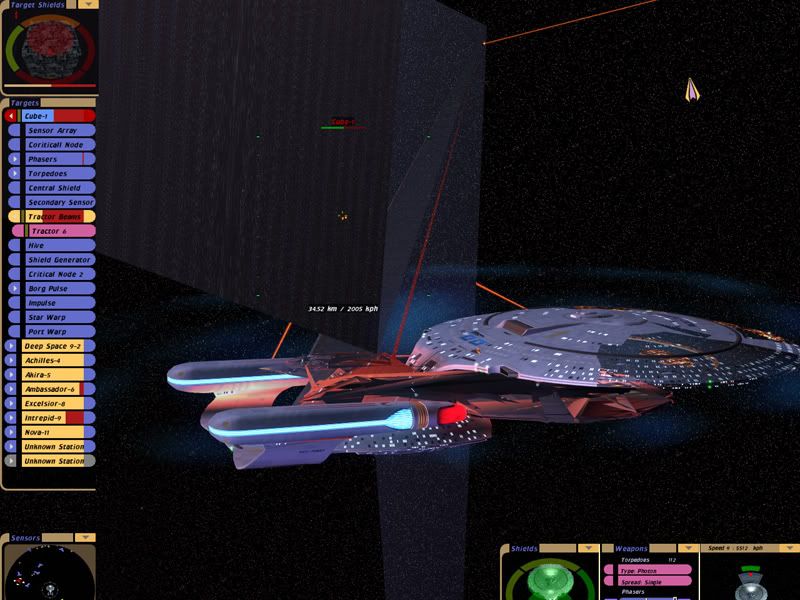
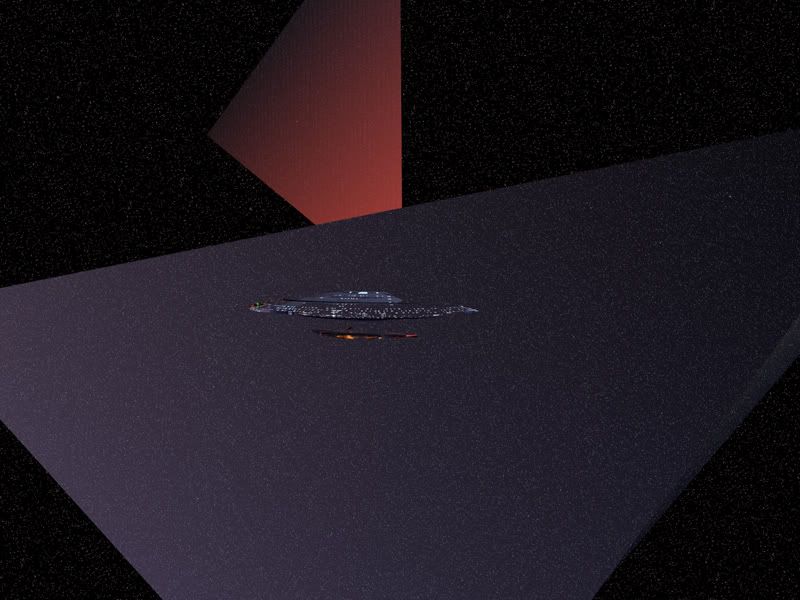
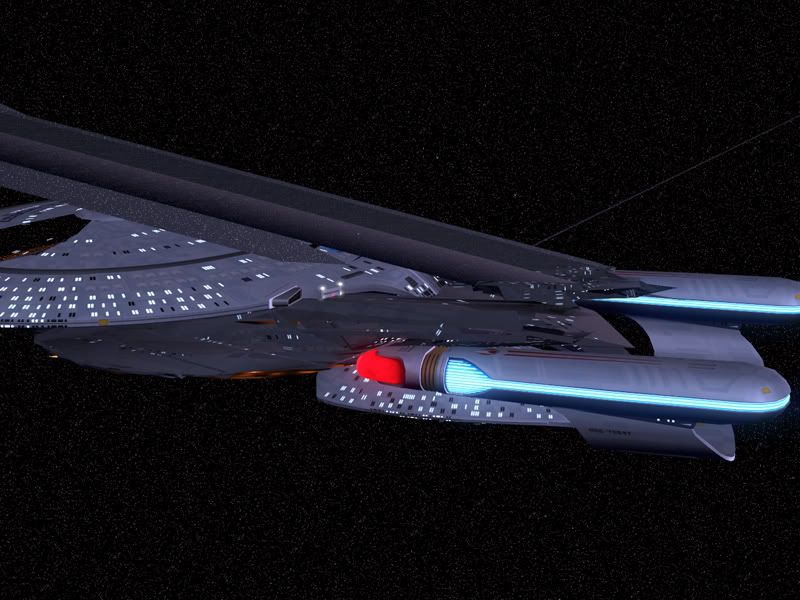
EDIT: On a different note, I was going through the sound files of BC and found a WHOLE LOT of wavs that I have never heard in the game! Seems that there's even a whole converastion that is supposed to take place when you win/lose a QB! But I have never heard it! I was wondering what I needed to do to activate the sounds in the game... or if that's even possible...
|
_________________

|
|
| Back to top |
|
 |
CaptainRussell
Commodore


Age: 22
Zodiac: 
Joined: 13 May 2005
Posts: 1260
Location: The Deep Six

|
|
|
|

|
|
|
|
| Dante Leonhart wrote: | Well, seems like Jimmy is never going to answer my question. 
So, moving right along...
Does anyone know what could cause something like this to happen on a consistant basis? Video card: ATi X600
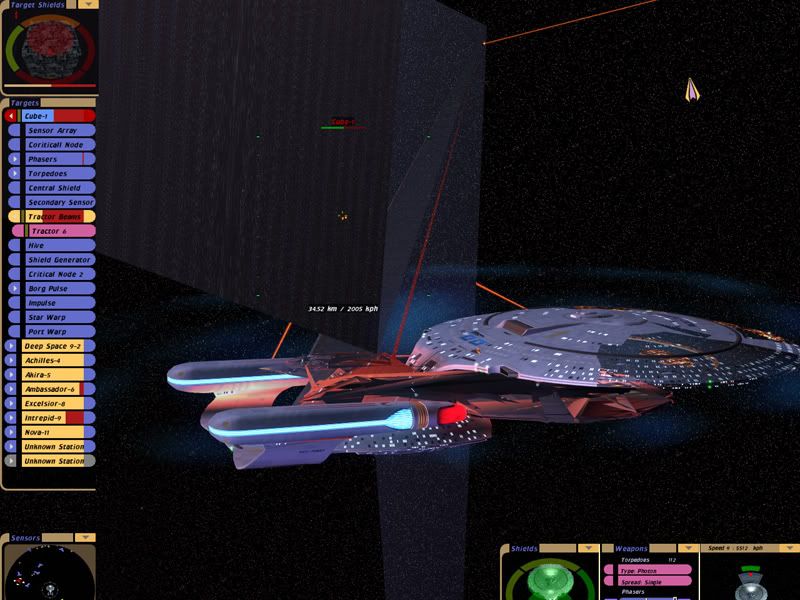
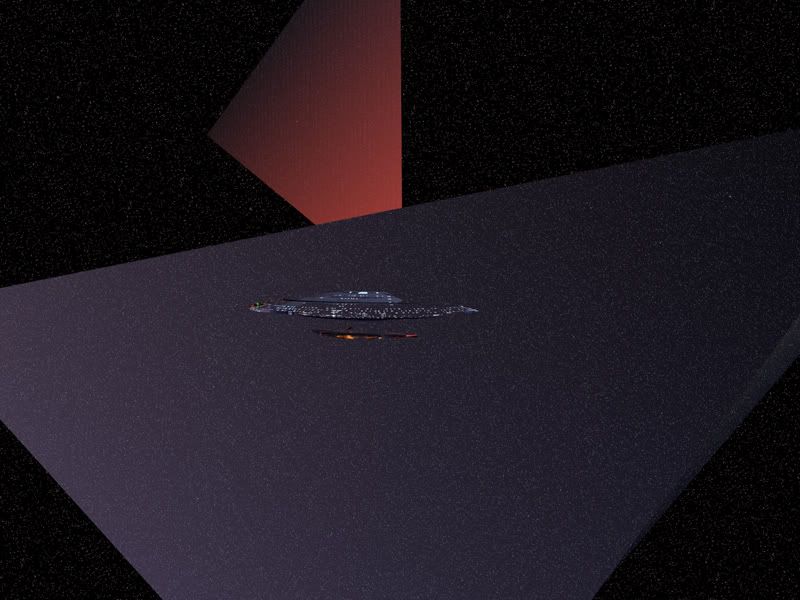
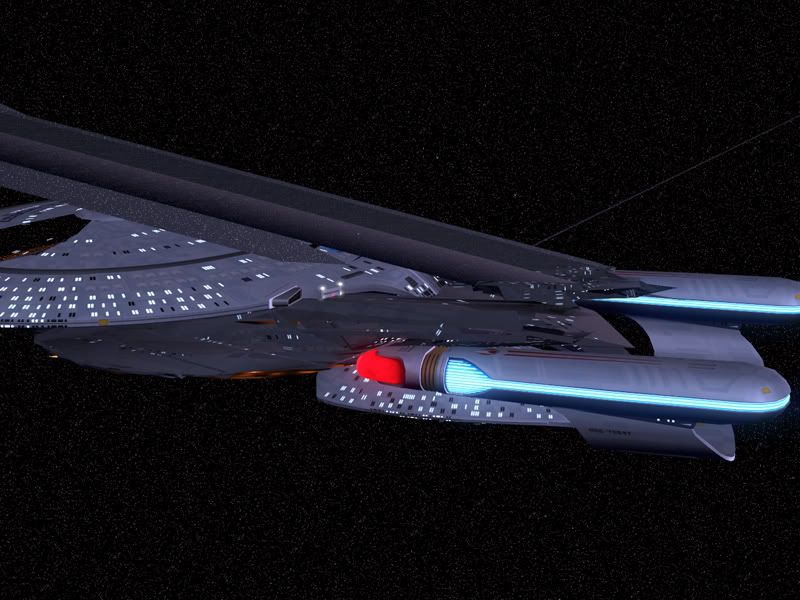
EDIT: On a different note, I was going through the sound files of BC and found a WHOLE LOT of wavs that I have never heard in the game! Seems that there's even a whole converastion that is supposed to take place when you win/lose a QB! But I have never heard it! I was wondering what I needed to do to activate the sounds in the game... or if that's even possible... |
Damn; my X700PRO even does this sometimes, usually only after I've played the game for a long time and am in the midst of a huge battle (usually only happens in single-player too).
Go to your Catalyst Control Center and turn off all of the special options like "Force 24-bit ZBuffer" and "Alternate Pixel Center", especially the latter, since it causes major graphical anomalies in all of my games. Also try forcing vertical synchronization with your monitor resolution and color depth identically set to that of your BC game.
-CR
|
|
|
| Back to top |
|
 |
Dante Leonhart
Lieutenant


Age: 27
Zodiac: 
Joined: 18 Jun 2006
Posts: 400

|
|
|
|

|
|
|
|
Cool! I'll give that a shot... well, the Vertical Synching anyway, since that was the only thing that didn't already match what you said LOL
EDIT: Oh yeah! Don't forget about this question! (May have gotten lost in all the pics.) | Quote: | | On a different note, I was going through the sound files of BC and found a WHOLE LOT of wavs that I have never heard in the game! Seems that there's even a whole converastion that is supposed to take place when you win/lose a QB! But I have never heard it! I was wondering what I needed to do to activate the sounds in the game... or if that's even possible... |
|
_________________

|
|
| Back to top |
|
 |
Dante Leonhart
Lieutenant


Age: 27
Zodiac: 
Joined: 18 Jun 2006
Posts: 400

|
|
|
|

|
|
|
|
What the...? What happened to the thread that contains the scripts.rar file that was being talked about earlier in this thread?
|
_________________

|
|
| Back to top |
|
 |
|