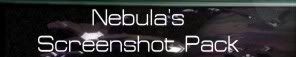| View previous topic :: View next topic |
|
| Author |
Message |
lost_jedi
Rear Admiral


Age: 21
Zodiac: 
Joined: 15 Aug 2004
Posts: 1614
Location: Buxton Staffordshire UK

|
|
|
|

|
|
|
|
You need the *latest* updates for the foundation. They come with NanoFX2 as well as some of the other mods.
|
_________________

|
|
| Back to top |
|
 |
trekie80
Cadet 3rd Class


Age: 17
Zodiac: 
Joined: 22 Oct 2005
Posts: 28

|
|
|
|
| Back to top |
|
 |
jahrek
Cadet 4th Class


Age: 28
Zodiac: 
Joined: 05 Jan 2006
Posts: 3
Location: Gdansk, Poland

|
|
|
|

|
|
|
|
Hi! Sorry for bringing up technical issues in my first post on this forum.. but..
How can you get rid of the BP? Don't get me wrong - it's a great mod and I bow before the makers who put a great amount of creativity and work into its development. I have tasted a bit of it, but as we all know it has some bugs and is rather unpredictable at this stage of development - so is there a way to deactivate/disable or uninstall the mod? Even with BP/JediFX mutator turned OFF it is still active in QB. Assuming Id like the things - sounds and scripts loading - as they were before BP install, how can I do this? 
Thanks in advance for any feedback, and again - respect to the BPteam
|
|
|
| Back to top |
|
 |
JimmyB76
Fleet Admiral

Age: 33
Zodiac: 
Joined: 30 Jun 2003
Posts: 13365
Location: Rhode Island, USA

|
|
|
|

|
|
|
|
well, this is why you should *ALWAYS* make backups before installing mods...
but, my guess would be to go into the downloaded BP mod on your computer, and remove all the files (and their pycs) that came with it, from your BC install...
|
_________________
--------------------
|
|
| Back to top |
|
 |
Vanguard
Cadet 2nd Class


Joined: 28 Dec 2004
Posts: 50

|
|
|
|

|
|
|
|
My problem is fixed now. In the next version please can you add nanofx2 to the list of requirements.
I also have some suggestions for the Sovereign Bridge mask that will fix a few more visual errors missed out.
Please PM me, thanks.
|
_________________
You know it when it happens, untill then all you have is questions
|
|
| Back to top |
|
 |
jahrek
Cadet 4th Class


Age: 28
Zodiac: 
Joined: 05 Jan 2006
Posts: 3
Location: Gdansk, Poland

|
|
|
|

|
|
|
|
thanks very much, maybe I'll try to play around with different BPmutator settings as MLeo suggested... Don't like the idea of losing those beautiful bridges 
|
_________________

|
|
| Back to top |
|
 |
bren
Commodore

Joined: 24 Aug 2001
Posts: 1285

|
|
|
|

|
|
|
|
As for the slow down every second,
It's not related to workload.
It's like the news - every second, on the second, from the moment I start QB.
The proof of the 'pudding' for my suspicion of a heavy timer was the NanoFX warp destination counter. Every time the numbers decrement, there is a pause.
I don't however, think it's a nanoFX problem, since when I disable the BP configs and mutators, it doesn't occur.
As for my mentioning of WalkFX, I had been under the impression that V0.03 was to be bundled with the BP. I was apparently mistaken.
|
_________________

Homer Simpson: what, babylon 5, eh? hmmm, Minibari, mmmmmmmm minibar, beeeeeeeeeeeer! p.s. thx 2 JBurrows for hosting the image for me, boomspeed wasnt workin for me 
www.caulfields.net/brendan
|
|
| Back to top |
|
 |
CaptainKeyes
Lieutenant


Age: 17
Zodiac: 
Joined: 05 Jan 2005
Posts: 480
Location: Deep Space Nine

|
|
|
|

|
|
|
|
| Quote: | | any hints in the console? im thinking this is a clash with something else |
It's a Kob Maru 0.9.1 install with a few assorted BCS:TNG mods and a ship or two.
| Quote: | | The "no bridge sounds in space and visa versa" is no bug it's a plugin to the Bridge Plugin and can be disabled and changed in the Bridge Plugin config menu. |
I know that, I just wanted to reiterate that it wasn't that I was talking about  sorry for the mix-up sorry for the mix-up
| Quote: | | kay, UMM solved it for when I initially start QB, however, if I End Combat, or Add a Ship, I get no Bridge Sound whatsoever, and the Subtitles just flash on the screen for about a frame. The outside the ship sounds work fine though. |
That's the exact problem I have.
|
_________________
"We all admire the wisdom of the people who come to us for advice." - Jack Herbert

|
|
| Back to top |
|
 |
jahrek
Cadet 4th Class


Age: 28
Zodiac: 
Joined: 05 Jan 2006
Posts: 3
Location: Gdansk, Poland

|
|
|
|

|
|
|
|
I followed MLeo's hint - but instead of deleting the proposed files [that is the BP itself] I have removed only the "BPSounds". It seems to have solved the problem a bit. I got a mix of new sounds from BP and the previous version installed that came with "uniquebridgesounds" by Senabooth. Some of the options in the BP mutators menu have disappeared, but it's better now - no missing dialogs anymore  now it's only to find a solution for the disappearing options in the bridge crew menus when you re-enter QB Cheers now it's only to find a solution for the disappearing options in the bridge crew menus when you re-enter QB Cheers  thanks for suggestions thanks for suggestions
|
|
|
| Back to top |
|
 |
Mark
Co-Founder, 3rd Era
Admiral


Age: 23
Zodiac: 
Joined: 02 Nov 2003
Posts: 4357
Location: Staffordshire, UK

|
|
|
|

|
|
|
|
also ive done an updated Readme for all people struggling to figure out what does what... if your having trouble with sounds there are instructions for you here.
|
_________________


|
|
| Back to top |
|
 |
Gareth
Admiral


Age: 25
Zodiac: 
Joined: 27 Aug 2001
Posts: 2477
Location: Sheffield, UK

|
|
|
|

|
|
|
|
any progress with my problem at all?
I've been patiently waiting for someone to notice my attachment on the 2nd reply from the top [page 30 for those who have maximum replies on 1 page]
the atachment was a screen dump - I'd fixed the "Bridge" to "bridge" in the console, as Mleo said.
|
|
|
| Back to top |
|
 |
Mark
Co-Founder, 3rd Era
Admiral


Age: 23
Zodiac: 
Joined: 02 Nov 2003
Posts: 4357
Location: Staffordshire, UK

|
|
|
|

|
|
|
|
| Gareth wrote: | right, I've fixed the "Bridge" to "bridge" now, so here's the latest console dump:
 |
theres nothing on that console that demonstrates a problem as far as i can tell. what you think mleo?
|
_________________


|
|
| Back to top |
|
 |
MLeo
Fleet Admiral

Age: 22
Zodiac: 
Joined: 26 Nov 2002
Posts: 11439
Location: Netherlands

|
|
|
|
| Back to top |
|
 |
Gareth
Admiral


Age: 25
Zodiac: 
Joined: 27 Aug 2001
Posts: 2477
Location: Sheffield, UK

|
|
|
|

|
|
|
|
in that zip file, there's a file called 'LoadBridge.py' under 'fixes/scripts' which is seperate from the others; should I cut & paste that across too?
|
|
|
| Back to top |
|
 |
MLeo
Fleet Admiral

Age: 22
Zodiac: 
Joined: 26 Nov 2002
Posts: 11439
Location: Netherlands

|
|
|
|
| Back to top |
|
 |
Gareth
Admiral


Age: 25
Zodiac: 
Joined: 27 Aug 2001
Posts: 2477
Location: Sheffield, UK

|
|
|
|

|
|
|
|
ok, I dowloaded the TechFramework-current.zip, and it didn't seem to do anything
I'm STILL back to this one again - from ages ago! Plus this has now got nothing to do with BP, so it seems.....
so what on earth's going on?
|
|
|
| Back to top |
|
 |
Nebula
CA/KM/BCS:TC Mod Team Member
Moderator


Age: 22
Zodiac: 
Joined: 04 Oct 2002
Posts: 21131
Location: Michigan

|
|
|
|
| Back to top |
|
 |
Gareth
Admiral


Age: 25
Zodiac: 
Joined: 27 Aug 2001
Posts: 2477
Location: Sheffield, UK

|
|
|
|

|
|
|
|
| Nebula wrote: | | umm pyc files?? |
well, I manually deleted all the relevant .pyc files from the scripts folder, and extracted all the files across again from the zip, but I STILL get the same message in the screendump
is there something I'm doing wrong here?
|
|
|
| Back to top |
|
 |
Mark
Co-Founder, 3rd Era
Admiral


Age: 23
Zodiac: 
Joined: 02 Nov 2003
Posts: 4357
Location: Staffordshire, UK

|
|
|
|

|
|
|
|
not that i can think of... must be a conflict of some kind
|
_________________


|
|
| Back to top |
|
 |
MLeo
Fleet Admiral

Age: 22
Zodiac: 
Joined: 26 Nov 2002
Posts: 11439
Location: Netherlands

|
|
|
|
| Back to top |
|
 |
Auriel
Cadet 4th Class

Joined: 10 Feb 2006
Posts: 4

|
|
|
|

|
|
|
|
Hi,
I'm getting the black screen with a curson on it at load up after installing the plugin (nothing else was installed). I need to find out how to uninstall the plugin or solve the problem another way. Here's the readout:
Attached
The only problem is with Scripts\MultiplayerMenus.py
|
|
|
| Back to top |
|
 |
Mark
Co-Founder, 3rd Era
Admiral


Age: 23
Zodiac: 
Joined: 02 Nov 2003
Posts: 4357
Location: Staffordshire, UK

|
|
|
|

|
|
|
|
multiplayermenus isnt modified by BP... when do you get the black screen?
|
_________________


|
|
| Back to top |
|
 |
lost_jedi
Rear Admiral


Age: 21
Zodiac: 
Joined: 15 Aug 2004
Posts: 1614
Location: Buxton Staffordshire UK

|
|
|
|

|
|
|
|
| Quote: | | after installing the plugin (nothing else was installed). |
Have you got the foundation and foundation triggers installed?
|
_________________

|
|
| Back to top |
|
 |
Atlantis
Cold Front
Centurion


Age: 23
Zodiac: 
Joined: 05 Feb 2004
Posts: 410
Location: Stoke, UK

|
|
|
|

|
|
|
|
I have this too. I just reinstalled BC (specifically for BP, i might add :-P), installed Foundation, BCMP, UMM, and then BP. It worked fine as far as UMM, now (after installing BP) on loadup (doesn't even get to intro movies), black screen with cursor.
|
_________________

|
|
| Back to top |
|
 |
Auriel
Cadet 4th Class

Joined: 10 Feb 2006
Posts: 4

|
|
|
|

|
|
|
|
I have the Foundation plugin installed and many many ships, alont with NanoFX. I don't know what it is.
|
|
|
| Back to top |
|
 |
MLeo
Fleet Admiral

Age: 22
Zodiac: 
Joined: 26 Nov 2002
Posts: 11439
Location: Netherlands

|
|
|
|
| Back to top |
|
 |
Auriel
Cadet 4th Class

Joined: 10 Feb 2006
Posts: 4

|
|
|
|

|
|
|
|
Here's the readout.
|
|
|
| Back to top |
|
 |
Auriel
Cadet 4th Class

Joined: 10 Feb 2006
Posts: 4

|
|
|
|

|
|
|
|
I've corrected that problem and now it's giving me this:
|
|
|
| Back to top |
|
 |
trekkieman2000
Cadet 3rd Class

Age: 39
Zodiac: 
Joined: 09 Feb 2005
Posts: 42

|
|
|
|

|
|
|
|
I dont know if i'm the only one who has this problem, but when i engage Red Alert on the Galaxy Brige, the side red bars and the red bar under the view screen come up fine...but the rear wall red alert/yellow alert bars never change. I dont know how to fix this problem...any thoughts???
|
|
|
| Back to top |
|
 |
Mark
Co-Founder, 3rd Era
Admiral


Age: 23
Zodiac: 
Joined: 02 Nov 2003
Posts: 4357
Location: Staffordshire, UK

|
|
|
|

|
|
|
|
ok ive split this off from the main topic. heres a list of what we know about so far:
Subtitles going fast
Sounds turning off (fully) after a qb
red alert lights not being set correctly at first use on dbridge
rear status panels on dbridge not changing (wtf?)
unkown issue when installing BP on a fresh install involving multiplayer scripts
various jedifx issues
'MVAM maps' issues
did i miss any?
|
_________________


|
|
| Back to top |
|
 |
|







 of a
of a  (computer lol)
(computer lol)











 thanks for suggestions
thanks for suggestions